
ESP32 has built-in (hardware) pulse counting feature with 8 (original ESP32) or less (newer models) counters (PCNT units, see ESP32 Technical Reference). These counters can be run in parallel providing up to 8 frequency meters / pulse counters.
Counters are controlled with just two commands: "count" and "show counters"
Command "count" is used to count pulses on given pin. Command takes several arguments:
Command syntax is:
count PIN [ TIME_MS | infinite | trigger | filter NANOSECONDS ]*
where PIN is a pin number and TIME_MS is the time during which measurements are made, in milliseconds (default is 1000 ms). A keyword may be used to specify very large time intervals: "infinite" (see examples below)
Arguments order ia not important, so commands "count 4 trigger infinite" and "count 4 infinite trigger" are equivalents
Keyword "trigger" can be used to instruct counter to "wait until the first pulse and then start counting/measuring". This keyword is used when our pulses source is not an oscillator like: pulses may or may not be generated, time interval between pulses are unknown and so on.
Keyword "filter NANOSECONDS" allows for rejecting pulses which are too short
In its simpliest form, "count" command can be used like this, with just one argument, a pin number where measurements are made.
Example: (Count pulses & measure frequency on pin#2)
esp32#>count 2 % Counting pulses on GPIO2...(pressto abort) % 0 pulses in 1.000 seconds (0.0 Hz, 0 interrupts) esp32#>
By default espshell measures frequency / count pulses for 1000ms and then prints the measurement results. If, however, measurement must be made over longer period of time (for ultra-low frequency pulses) the time interval can be set, as a next argument to the command:
Example: (Count pulses & measure frequency on pin#2 for 10 seconds)
esp32#>count 2 10000 <--- 10000 milliseconds measurement interval % Counting pulses on GPIO2...(pressto abort) % 0 pulses in 10.000 seconds (0.0 Hz, 0 interrupts) esp32#>
Special word "infinite" can be used instead of a number when specifying measurement interval, i.e. "count 2 inf". Keyword "infinite" simply means 2^64 microseconds and this is quite large number
Lets look at another scenario: user starts a counter to measure frequency on pin#4; Then user connects the actual pulse source (PWM) to pin#4. There is a delay between counter start to count and actual PWM start to come in.
Using command "count 4" for this is bad idea: counter starts to measure the time interval immediately, but PWM source gets connected a few seconds later; it will lead to wrong frequency values afterwards.
Instead one can use "trigger" keyword: if espsheel sees this keyword then the counter gets suspended until the very first pulse. Once pulse is received, counter is resumed resulting in a more precise frequency values.
It is possible to ignore (i.e. not to count) pulses whose length is shorter than some specified threshold value. This value can be set using "filter" keyword as follows:
esp32#> count 4 filter 100
The command above **ignores** pulses which are shorter than 100ns.
Lowest possible threshold value depends on APB bus frequency and, for most of ESP32 designs is 80MHz, which means 25 nanoseconds. Largest filter value one can set is little above 25700 ns.
The filter feature can be used to filter out pulses on mechanical contacts (push buttons or switches).
The minimum and maximum pulse length varies with APB frequency and calculated dynamically. To see the range one can omit filter value in the command:
esp32#>count 4 filter
% Pulse width in nanoseconds [25 .. 25575] is expected
% Time interval precision is 25 ns; means 125ns and 149ns are the same
% One or more arguments are missing. ("? count" for help)
esp32#>
Lets look at example below: We start a PWM generator at 10MHz on pin#2 which is connected by a jumper wire to pin#4, where we will start a counter:
esp32#>pwm 2 10000000
esp32#>
esp32#>count 4 filter 300
% Counting pulses on GPIO4...(press to abort)
% 0 pulses in approx. 1.001 seconds (0 Hz, 0 interrupts)
Counter started with a filter value of 300ns. That means that our PWM signal which has pulse length of a 100ns (1/10MHz) will be completely ignored, thats why there is 0 pulses counted
Lets change our filter value to 50ns:
esp32#>count 4 filter 50
% Counting pulses on GPIO4...(press to abort)
% 10000000 pulses in approx. 1.000 seconds (10000000 Hz, 500 interrupts)
Now our PWM pulses were counted.
"count" is a blocking command: it blocks user from executing next commands until this one finishes. It is ok for most of use cases but sometimes we want to count irregular pulses for a long period of time but still be able to use espshell command line. Use background execution flag ("&") to run multiple counters at the same time.
Typical scenario is to count pulses for indefinitely long time and being able to read the counter at any time and execute other commands. I.e. running "count" command in a background: it can be counting pulses from the "door open/door closed" sensor. We don't know how often pulses will arrive, we don't know for how long we need to count it.
Example: (Count pulses for 1 million seconds, in a background)
esp32#>count 4 1000000 & <------- start counting in a background % Background task started % Copy/paste "kill 0x3ffb8ce4" command to stop execution % Counting pulses on GPIO4... esp32#> esp32#> esp32#> esp32#> esp32#>kill 0x3ffb8ce4 <------- stop counting % 0 pulses in 11.895 seconds (0.0 Hz, 0 interrupts) % Background command "count" has finished its job esp32#>
Hint: use mouse to copy/paste "kill" command
Pulse counting can be interrupted at any moment by pressing
Example: start counter for 999.999 msec, and "kill" it during counting
esp32#>count 4 999999 & < -- count on pin#4 in a background
% Background task started
% Copy/paste "kill 0x3fca3914" command to abort
% Counting pulses on GPIO4...
esp32#>
esp32#>
esp32#>kill 0x3fca3914 < -- Kill the counting process
% 0 pulses in approx. 8.984 seconds (0 Hz, 0 interrupts)
% Background command "count" has finished its job
esp32#>
It is perfectly ok to "kill" or otherwhise interrupt any counter: being interrupted it retains all its measurements made to the moment of interruption.
To check counters value during counting process one can use "show" command with "counters" argument. Obviously counters must be run in background mode for user to be able to execute "show" command:
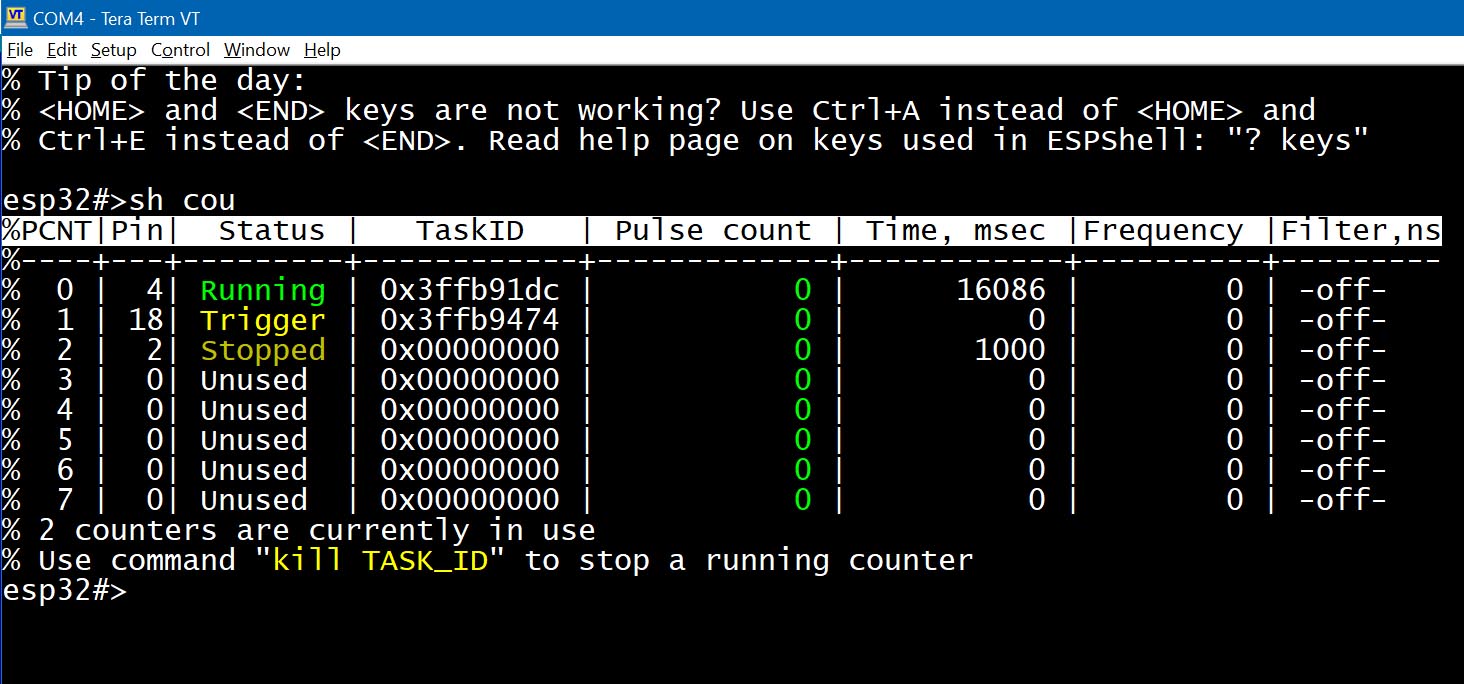
Fig. 1: "show counters" command output
"PCNT" column tells which PCNT hardware unit is allocated for counting, "Status" is one of 3 possible states: "Trigger", "Running" and "Stopped". TaskID column can be used for "kill" command. It also can be used as argument to "suspend" or "resume" commands, but these commands only affect software, not hardware counters.
"Time, msec" column keeps track of time (in milliseconds) which has passed since counting has started. For "trigger" counters, the measurement interval starts upon reception of a first pulse. Use "trigger" keyword in "count" command if you want Frequency column to be more precise. Don't use "trigger" keyword if you want only pulse count, not frequency value
"Filter,ns", the last column, contains filter value as set by "count ... filter NANOSECONDS". If filtering is disabled then it will be text "-off-" instead of a filter value.
One can clear any counter (stopped or running) by issuing "count PIN clear" command. This command clears all counters which were/is associated with pin PIN
Lets connect pin2 and pin4 with a jumper. Start a squarewave generator on pin2 and count pulses on pin4:
Example: (Start PWM & measure its output)
esp32#>pwm 2 20000 esp32#>count 4 % Counting pulses on GPIO4...(pressto abort) % 20000 pulses in 1.000 seconds (20000.0 Hz, 0 interrupts) esp32#>
Counters can be used to verify signals coming out from ESP32 pins as in example above, with a jumper wire.